When I started this little photography series a month ago, I'd planned to show you some photo-editing tips using a free program called Picnik. In the last week or so, Picnik has announced that they are discontinuing service April 1st. : (
I'm still going to show you how to use Picnik today, because it is a great way to get used to tweaking your photos even for just a couple months and I think you could transfer what you learn. I will be on the lookout for a comparable replacement and hopefully share with you in the future. Maybe I'll even share about Photoshop Elements...
So I love to use Picnik for casual editing because it is so user-friendly and it's esp. nice for blogging, because it automatically re-sizes pictures, making them easy to quickly upload.
So first, go to www.picnik.com. You find a screen like this.
Click on the "upload a photo" button and locate your picture file you want to edit.
My photo shows up like this. It needs to be rotated. The rotate feature is under "Basic Edits".
I also often use the "Straighten" pictures to right pictures that are slightly wonky.
My next step is usually to go to "Sharpen" and adjust the "Clarity". Here I adjusted to 23%, which is kind-of high. Usually 12% or 15% is a enough to crisp the image just right.
Then I go to "Exposure" (also under "Basic Edits"). Here, it's just time to play around. For this photo I put my Exposure to 4; Highlights to 11; Shadows to 0; Contrast to 19. Usually I do a little less highlight and contrast.
Now go to "Effects". My go to effect is "Cross Process" When you first click on it, your photo will look like this.
So I fade Cross Process down to 91%. This is about right for most images to brighten them and add a little drama without turning them yellow.
Sometimes, I'll use the "Vingette" effect. But take the size down to 32%, Strength to 0% and Fade to 73%, for just a touch of framing.
Since we're here I'll show you how I add the white border for my picture gallery.
Go to the "Frames" tab under "Edit" and choose "Border". The Border color is auto-black, so click on the color square which will open up your color options from which you can choose white.
Then put both the Outer and Inner Thickness to 100%. This will give you a nice thick border. Like I use {HERE}.
Finally, go the the "Save & Share" tab to save your image. Always save it as a copy!
Whew! I hope that was a little helpful. Perhaps at least a place to get your feet wet if you've never done much editing before.
In other news, hurray for February! So glad it's here, it's such a lovely month.
Time to get a little Valentine's cheer about the house. : )

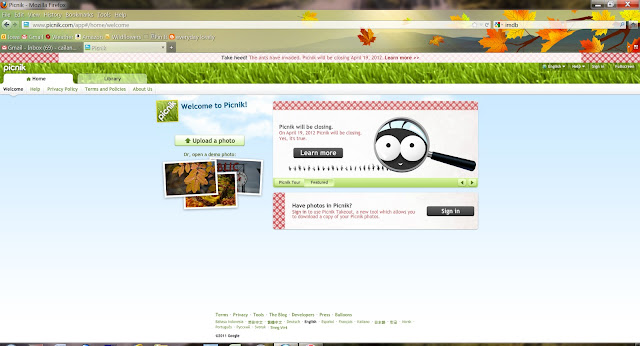











I look forward to your blog posts and am also really sad that Picnik is going away. Please keep us updated if you find a similar program!
ReplyDelete-Tammy
mommytamtam.blogspot.com
Thank you so much for the tips! I'm so sad that Picnik is going away, but I'll definitely be using these tips anyway!
ReplyDeleteAllyson
http://cupcakescandycanes.blogspot.com
Great tips!
ReplyDeleteMrs. Delightful recently posted: My Memories Giveaway
@ourdelightfulhome.blogspot.com
do you know of any other free photo editing sites?
ReplyDeletewww.ashleybridgerdesigns.com
ashleybridgerdesigns@hotmail.com
I heard that Google+ is going to put out something similar...I hope it will be just as easy!
Deletecan't wait to see your sweet Valentine decor!
ReplyDeletePhoto cross-platfrom editing for web & mobile
ReplyDeletehttp://www.aviary.com
Entire Aviary suite of creative tools
http://advanced.aviary.com
I LOVE using Picnik & I LOVE the cross process effect! I'm super sad they are shutting down! I've been thinking about purchasing Photoshop Elements, so I would LOVE a little tutorial on it!
ReplyDeleteyou are GOOD, girlie! and let me know what you find as a replacement for picnik. hopefully something will be just as good. thanks for the great tips!
ReplyDeleteThis comment has been removed by the author.
ReplyDeleteI recently was introduced to Picnik and I was sad to hear that their services will be ending, too! Thank you for the tips.... it is always fun learning new things!
ReplyDeleteI'm sorry you're losing a favorite program! If you are a Mac girl, nearly all of the same features are available on iPhoto. You can also do more advanced editing with the programs that come with the camera--if you shoot a Canon. (can't remember what you said you use, sorry!) I'm still learning these programs as my hubbs just gave me the Canon EOS 600D of my dreams. :) But their capabilities are awesome.
ReplyDeletei am sooo sad that picnik is closing! i was told by a friend who's husband works at google that Google+ will have something very similar. i sure hope so! :)
ReplyDeleteStill loving this series. I'm always excited when I see it in my inbox :) Pinning these ideas to my photo board. Thanks!!
ReplyDelete